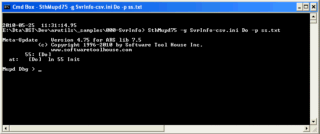content
» Setting Up a Command Prompt
|
Click the image above to open a new window of a sample Meta-Update command. Editing Scripts
It is recommended that you use an editor that you are familiar with to view and edit script files. If you are not familiar with any editor, you may use Windows Notepad. |
|||
|
Running Meta-Update
Meta-Update runs in a Windows "Command Prompt" or UNIX shell. Scripts and files developed and referenced may be interchanged freely between Window and UNIX. Meta-Update scripts can be run
Ideal Command Prompt
This short PowerPoint show will show you how to set up a Windows Command prompt to develop and test Meta-Update scripts with. Meta-Update Sample Scripts
The Sample Scripts are a great way to introduce yourself to Meta-Update scripting. These scripts are documented so that when you click "View Script" you can move your mouse around the image to get details. With the Meta-Update Script Debugger, you can single step through these samples. These scripts are included in the distribution package. |
|||